How to Easily Write a Google Business Review
Writing a Google review is a great way to show a business your appreciation for their services or products.
Although its not the only one, Google is probably the most visible review site on the web. No matter what question you might have, whether it’s “How many US Dollars in a thousand Euro” or “the nearest pizza place near me”, Google can give you the answer in seconds.
If you’ve recently done business with Metzger Testing and Inspection and would like to leave a review here’s how to do that quickly and efficiently. If you want to use your mobile phone skip to here.
How to Leave a Review on Desktop PC
If this doesn’t find it you can go to Google Search find the business’s Google My Business (GMB) profile by searching for Metzger Testing and Inspection, Inc.
Scroll down inside the Google Business Listing (See image)
Next, click the “Write a Review” button on the business’s GMB panel as shown.
A pop-up titled “Rate and Review” will show up on your screen. If You are not logged in you will be asked to sign in. This can be your gmail account or another email associated with any google service.
Leave a star rating, a description, and a photo (the photo is optional).
Click “Post” and you should be done unless you need to go back and edit.
How to Leave a Review on a Mobile Phone/Tablet
Open the Google Maps app on your mobile device.
Type the business’s name in the Google Maps search bar as “Metzger Testing and Inspection, Inc.”
The business name should appear in the results directly below the search field.
Click on the relevant business, then scroll down below any images. If there are already reviews click on the reviews link below the images. – See Image.
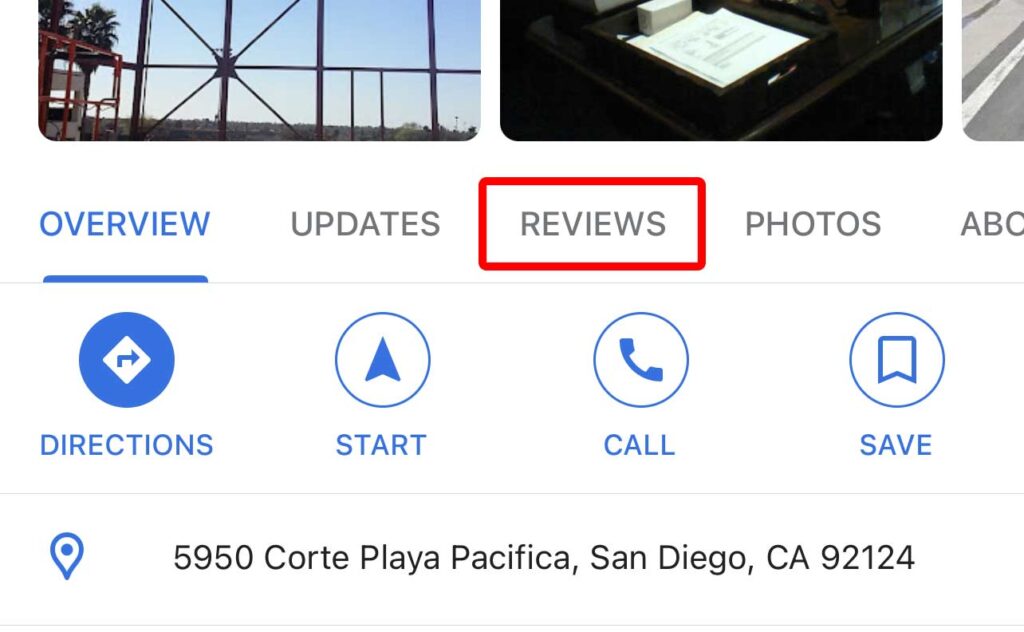
If there are no reviews or the Reviews link doesn’t appear scroll further down until you see the Rate & Review title.
Click on the stars (e.g.) the fifth star to leave a 5 star review.
This should then bring up an Add a Review dialog box. Click Continue.
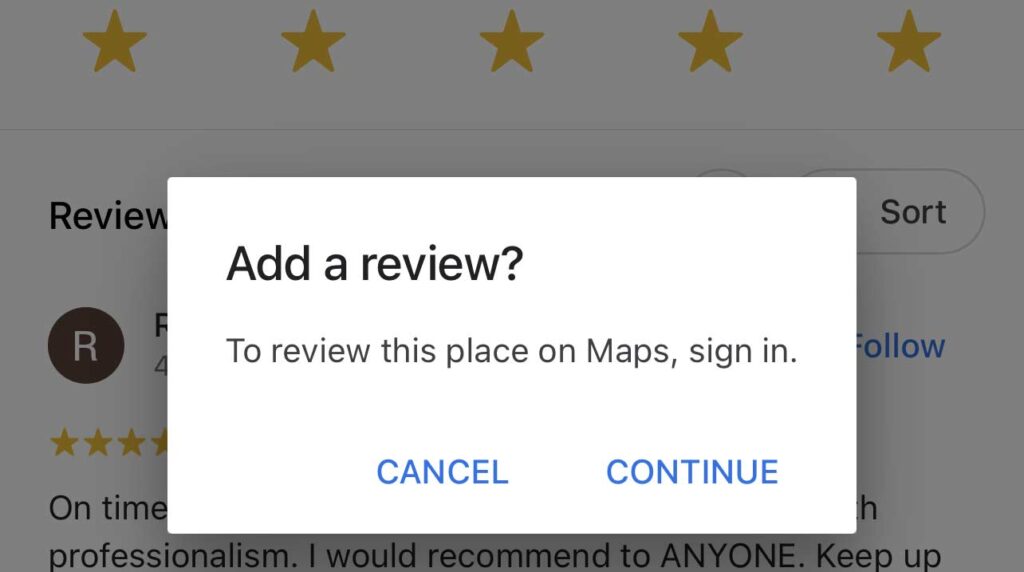
If you are not logged in you will be asked to sign in. This can be your gmail account or another email associated with any google service.
Then leave you comment and press “POST”. Your review should appear immediately and you can go back and edit it if necessary.
